Spreadsheets are a perfect way to store data. However, once you start trying to actively use thatdata, problems quickly begin to arise.
They’re clumsy on mobile, and data cells are too small to view easily on a phone. They areinformation-dense and not easy to skim. If you have multiple people working on a single sheet, it’stoo easy to accidentally delete or overwrite your collaborator’s data. You can’t share selective datain a spreadsheet without sharing the entire sheet. And even the most well-formatted spreadsheetjust isn’t as visually appealing as it could be.
The most effective solution is to build an app. Glide is a no-code tool designed to help anyone turn a spreadsheet into a fully functional web app, without needing to know code or hire a team of developers.
Here’s how.

Frequently asked questions
Before diving into the tutorial, let’s outline some of the important details involved in buildingspreadsheet-based apps in Glide.
Why turn a spreadsheet into an app with Glide?
Glide is a no-code app builder primarily designed to create business apps. It was first designed to turn, Google Sheets into apps , with a focus on adaptive design for better mobile accessibility, but it has grown immensely since then, adding data sources, automation, AI, and other essentialfeatures for businesses. Since most heavily used spreadsheets are found in businesses, Glide is agreat fit for building tools that help businesses use the data in those spreadsheets moreeffectively.
However, that doesn’t mean other spreadsheets aren’t a good fit for Glide! Many people have usedGlide’s Free, Maker, and Explorer plans to turn spreadsheets into useful and enjoyable tools like anitinerary app for a family vacation or an app to run a local soccer league.
What spreadsheets can you turn into Glide apps?
Glide can connect to various data sources , depending on what kind of spreadsheet(s) you have. It has integrations with Google Sheets Airtable , and Microsoft Excel (in Microsoft OneDrive or SharePoint, or uploaded using a CSV file). If your data lives elsewhere, you can connect to anyother software using Glide’s APIs . You also have the option of importing data into Glide’s native data sources, Glide Tables, or Glide Big Tables (which supports up to 10 million rows).
Note: Beyond spreadsheets, Glide also supports high-scale SQL databases like BigQuery, PostgreSQL, Google Cloud SQL, MySQL, and SQL Server if you need to manage larger quantities ofdata.
What kinds of apps can you create with Glide?
Glide creates progressive web apps (PWAs). These are apps run on the user’s browser, so they’reeasy to open from any device, including smartphones, tablets, and computers. You can add ashortcut to your phone’s homescreen so it can function like a native app. More importantly forspreadsheet users, web apps update centralized data in real time, unlike native apps, which storedata on the user’s device rather than a shared database.
Glide does not create native apps, the type of app that is downloaded onto the user’s mobilephone OS. If you’re looking to sell an app as a product to an app store (Google Play, Apple AppStore), Glide won’t be the right fit.
When should someone consider converting their spreadsheet into anapp?
Spreadsheets are great at storing data. They’re less than ideal for sharing or using that data.Consider making your spreadsheet into an app in the following circumstances:
- Collaboration: If multiple people use the same spreadsheet, an app will make collaboration easier and eliminate accidental deletions/changes.
- Security & privacy: It’s difficult to hide certain data in a spreadsheet or preserve privacy while sharing outside your organization. With an app you can collect data without revealingeverything by setting user permissions & visibility (or even creating seperate apps for usersand admins).
- Mobile use: If you need to access information on a mobile device, spreadsheets are very difficult to use on a phone or tablet. A Glide app will adapt its design to be used easily on anydevice.
- Visual appeal: Even the most beautifully formatted spreadsheet will always look like a spreadsheet. An app makes it easier to display images, add personalized branding, and createan attractive, streamlined UI.
- Extended abilities: Once you have an app, you can add more functionality to it, like automation, AI features, integrations, and even fun additions to just make using it a moreenjoyable experience.




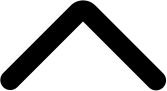


.svg)

.webp.svg)

.svg)
.svg)
.svg)

.png)
